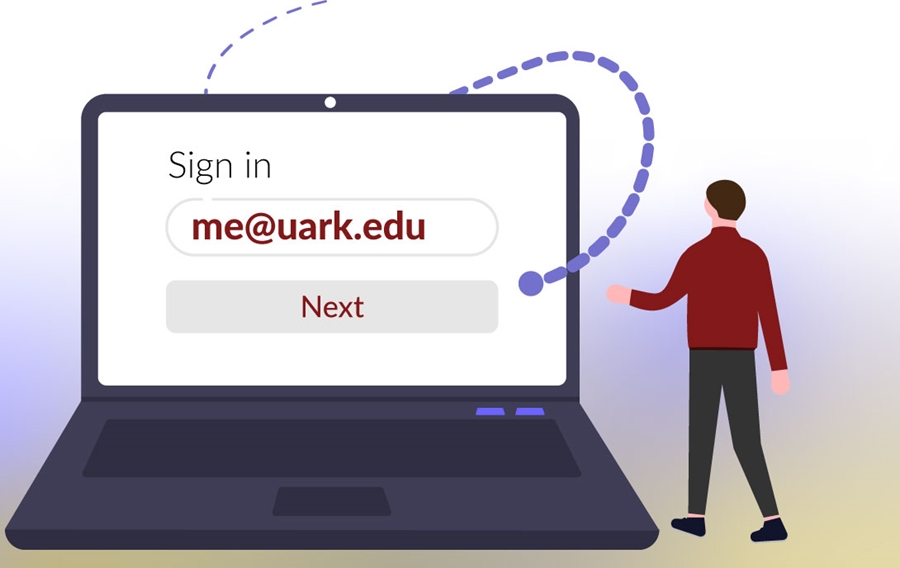Starting July 8, Digital Measures authentication will change from UARK Central Login to the more secure Microsoft AzureAD, which is already used to access popular services like Blackboard, UAConnect, Teams and UARK Email.
Aside from the visual difference in the login screens, users will be required to log in using their full UARK email address instead of just the username. Multi-factor authentication is also required; all current faculty have already been registered for multi-factor authentication.
Faculty will need to log into Digital Measures with their @uark.edu email address and password.
Starting July 8, the Digital Measures website will featured updated navigation and design and how-tos for faculty and administrators.
For assistance accessing Digital Measures, contact your department administrator. The IT Help Desk also provides remote tech support at 479-575-2905 or online chat.
Contacts
John Post, director of academic communications
University Relations
479-575-4449,