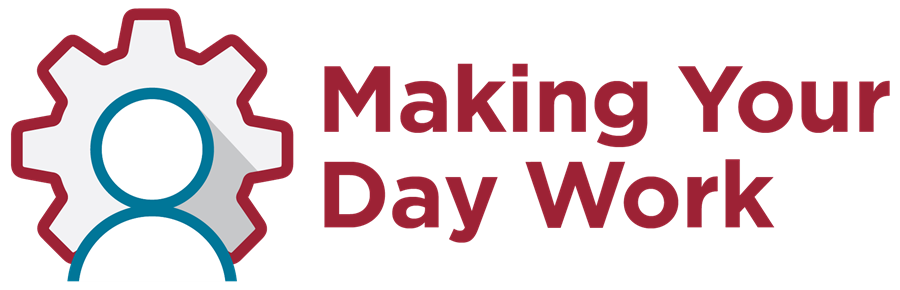
Beginning today, April 3, employees can now access a new "Benefits and Pay Hub" in Workday. This new hub provides a single location for employees to review and maintain their benefits, payroll and compensation information, and access related tasks and reports.
The Benefits and Pay Hub is automatically available to all employees. Through the Benefits and Pay Hub, employees can:
- View current benefit elections and dependents listed
- Access all available pay slips and tax documents
- Review gross and net pay on pay slips
- Review and add voluntary deductions
- View and update tax elections
- View compensation history.
Self-paced training for Benefits and Pay Hub is available in Workday by searching "Learning: Benefits and Pay Hub."
Model My Pay Feature Added
Along with the new Benefits and Pay Hub, users also have access to the "Model My Pay" feature. Model My Pay allows users to view an estimate of their reference pay after applying hypothetical changes to taxes and deductions.
To view the "Model My Pay" training, search "Learning: Model My Pay" in Workday. As a reminder, Payroll Services has also recently setup a site with instructions on How to Read Your Pay Slip in Workday.
Workday training resources are available to U of A employees on SharePoint. For any issues with Workday, please visit the help portal or email questions to workday@uark.edu.
Topics
Contacts
James Morrison, senior director
User Solutions
479-575-4934, jm218@uark.edu
Logan Wilson, senior director of administrative communications
Division of Finance and Administration
479-575-3047, lbwilson@uark.edu