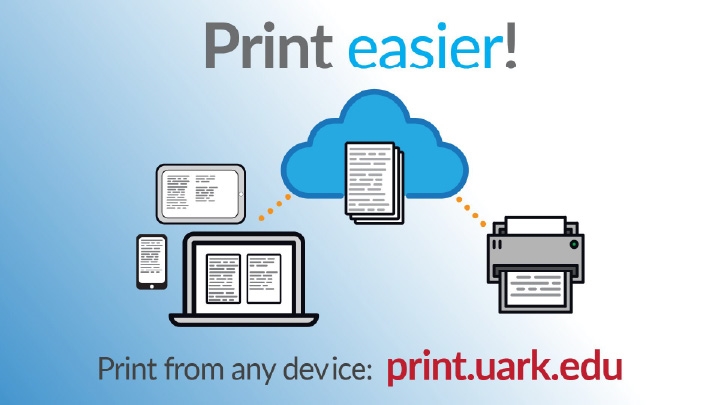Forget to print a class assignment? Run out of ink in your personal printer? Use the general access printers in Tech Spot labs across campus, including Mullins Library.
PrintSmart's Web Print allows you to submit PDFs or documents from Excel, Word and PowerPoint to any Tech Spot lab printer on campus using a personal device. To retrieve a print job, scan the QR code posted on the printer and follow the instructions. A campus VPN connection is required to access PrintSmart if you are off campus or not using the UARK Wi-Fi network.
Each semester, you can print up to the equivalent of 350 single-sided black toner pages (a value of $35) without charge. Check the status of your print quota by logging into printsmart.uark.edu with your UARK username and password. To increase the printing quota, click "Add Razorbuck$" and transfer money from Razorbuck$ to PrintSmart.
Special Printing
The Student Technology Center provides access to a Xerox printer for printing different formats on multiple types of media. The center keeps resume, cardstock and tabloid paper on hand, in addition to standard copy paper. For other types of paper, you may need to supply your own. Generally, color costs 50 cents per page, black and white costs 10 cents per page and tabloid size costs 60 cents. Special prints can be charged to you or directly to Razorbuck$.
Reduce Waste
In 2021, over 2 million pages were unclaimed at Tech Spot printers. Reduce paper waste and save money by only printing the pages you need from larger documents, books and articles. You can also save paper by printing on both sides using the duplex setting in the print options.
IT Services provides technology services to the U of A in pursuit of research, discovery and student success.
Contacts
Rachel Gerner, content strategist
University Information Technology Services
479-387-3824, rgerner@uark.edu