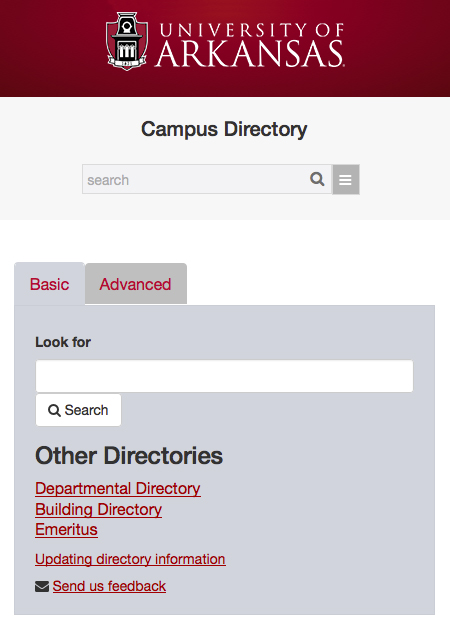Making changes to your information in the U of A online directory can be done in one of three places depending on the type of change and whether you are a student, faculty or staff member.
If you are a current student and want to update or remove your student information from the campus directory, follow instructions provided by the UA Connect Help Center.
Changes to faculty and staff information, including display name, phone number and office will need to be made through BASIS at webbasis.uark.edu. BASIS has step-by-step instructions for updating your information on their website. Updates to BASIS may take up to 24 hours to display on public websites.
When University Relations launched the new campus directory a few years ago, one of the new features included was a profile editor. Any faculty or staff member can login at campuswebdata.uark.edu with a uark ID.
Updates that can be managed through Campus Web Data include Outlook and directory image, titles and fax number. You can also update your professional information including educational information, a curriculum vitae, social media info, websites, blog url, biographical information, publications, courses, research, teaching, experience, honors and awards. Our Campus Web Data Updates page shows step-by-step instructions for making edits to your profile as well as instructions for departmental administrators to make edits to their department’s faculty and staff profiles.
If you have questions about directory updates, please email webhelp@uark.edu.
Topics
Contacts
Chris Nixon, director
Digital Design and Development
470-575-5629,