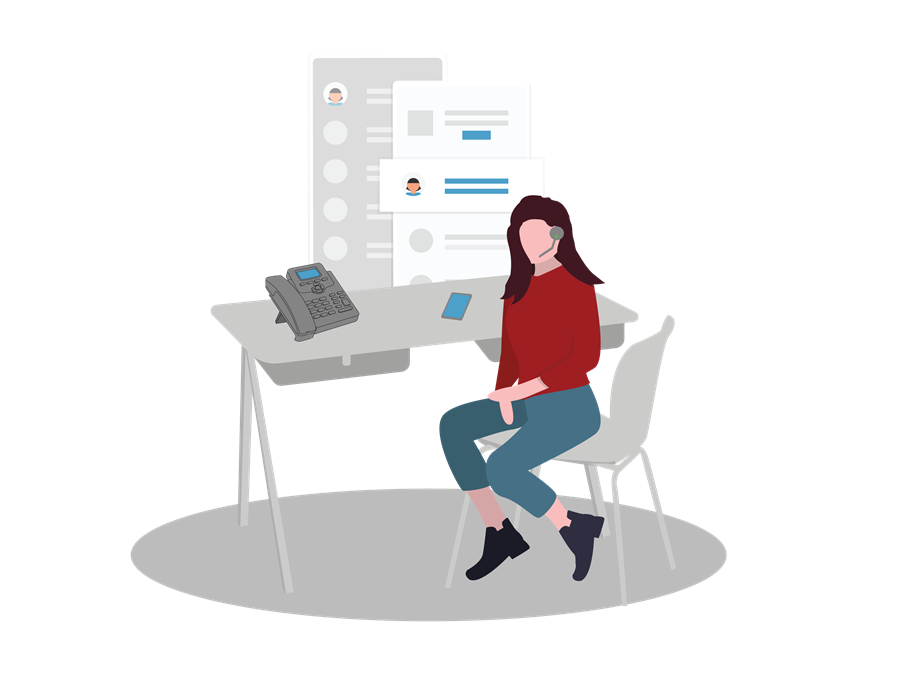
The IT Help Desk has seen an uptick in reports of spam callers spoofing university phone numbers. Scammers use various methods to trick people into picking up their calls and acquiring their valuable personal information. Call spoofing is when a spam caller disguises themselves as a trusted or local number to commit malicious acts, such as gaining access to other people's sensitive information.
Protect yourself from getting spoofed:
- Put your university phone number on the National Do Not Call Registry list. This won't prevent fraudsters from reaching out to you, but it will stop telemarketing calls.
- The best way to minimize your chances of getting scammed is to ignore calls coming from unknown phone numbers. If it's someone important calling you, they will leave you a voicemail, and you can return that phone call.
- If you answer the phone and the caller—or a recording—asks you to hit a button to stop getting the calls, you should just hang up. Scammers often use this trick to identify potential targets.
- Never give out personal information like account numbers, Social Security numbers, mother's maiden names, passwords or other identifying information in response to unexpected calls or if you are at all suspicious.
If you think you've been the victim of a spoofing scam, you can file a complaint with the FCC.
Securing our campus community is an ongoing effort as cybercriminals continue to evolve their efforts. In this era of persistent cyber threats, our university can be secure only with the active participation of everyone. Simple steps like securing your passwords, storing data securely in OneDrive and avoiding and reporting suspicious messages can go a long way toward protecting our campus community. To learn more, visit the Cybersecurity Checklist.
If you have questions or need assistance, contact your local IT support or the IT Help Desk.
Topics
Contacts
Rachel Gerner, project/program specialist
University Information Technology Services
479-387-3824,