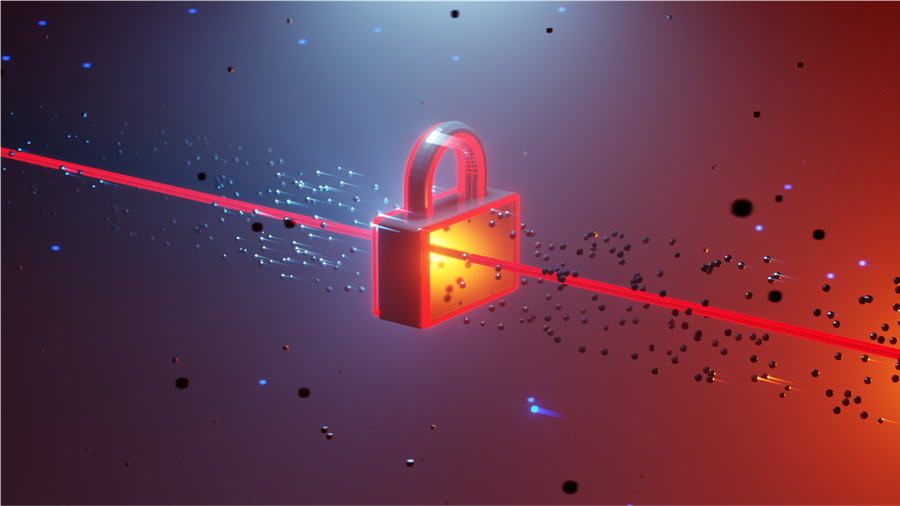
Accidents happen. If your university-owned computer or other device is lost, stolen or otherwise compromised, follow the steps below to protect university data and resources.
-
Notify your department immediately. Departments must follow appropriate procedures per the Property Accountability policy 313.4.
-
If theft was involved, file a report immediately by contacting the University Police Department at 479-575-2222.
-
Create a ticket to report the lost device to IT Services.
Protect Data on a Lost Mobile Device
If your phone or other mobile device has been lost, stolen, or otherwise compromised, you can protect your identity by remotely wiping sensitive UARK data (Outlook email, calendar, contacts and file data) from the device using Outlook on the web.
Log into outlook.office.com with your UARK email address and password.
-
Click the Settings icon in the upper right corner. At the bottom, click "View all Outlook settings."
-
On the left, click General and select Mobile devices.
-
Select the phone or other mobile device to be wiped.
-
Click the "Wipe all data" icon, and then:
-
iPhone: Choose "Wipe all data" or "Wipe only data related to this account." Click Save.
-
Android: Click Save.
-
Securing our campus community is an ongoing effort as cybercriminals continue to evolve their methods. In this era of persistent cyber threats, our university can be secure only with the active participation of everyone. Simple steps like securing your passwords, storing data securely in OneDrive, and avoiding and reporting suspicious messages can go a long way toward protecting our online campus community. To learn more, visit the Cybersecurity Checklist.
If you have questions or need assistance, contact your local IT support or the IT Help Desk.
Topics
Contacts
Rachel Gerner, project/program specialist
University Information Technology Services
479-387-3824, rgerner@uark.edu