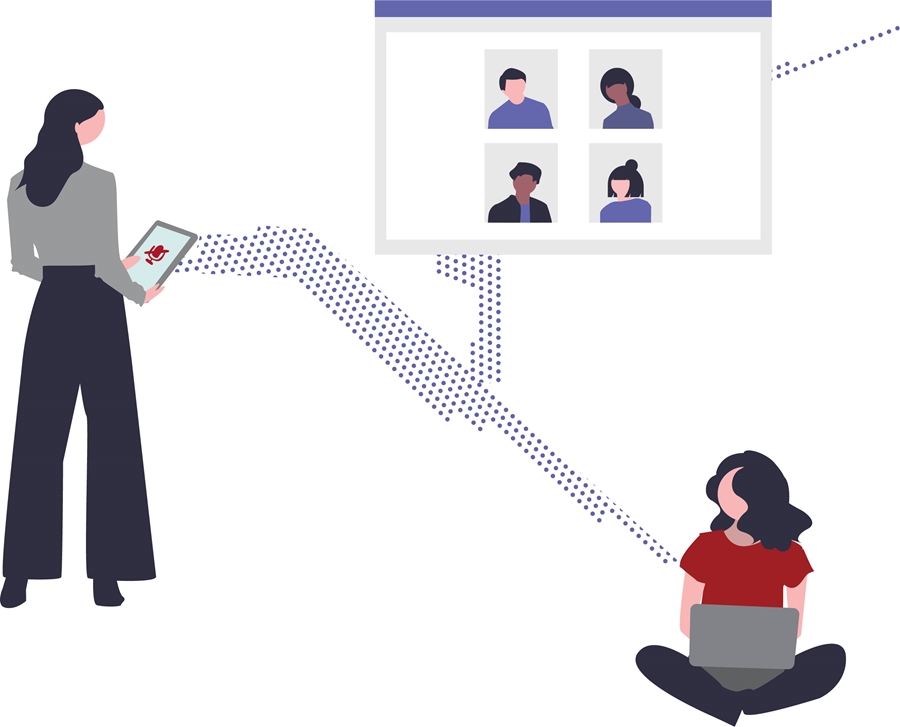In May, Microsoft is replacing the Zoom Mac Outlook plugin with a new add-in. If you are a Mac user and have installed the Mac Zoom plug-in for Outlook, you will need to uninstall the plug-in. You can then download and install the Zoom for Outlook add-in to continue scheduling Zoom meetings directly from Outlook.
If not uninstalled by May 1, the old Mac plug-in may not load when you attempt to schedule or start meetings. While IT Services recommends that you download and install the add-in for the same ease of experience, you can also schedule Zoom meetings from Zoom's Web Portal.
Windows users can also add Zoom as an Add-in for Outlook on the web.
Contact the IT Help Desk at help.uark.edu or 479-575-HELP with any questions or concerns.
Contacts
Rachel Gerner, content strategist
Information Technology Services
479-387-3824, rgerner@uark.edu