FAYETTEVILLE, Ark. – With chances of additional frozen precipitation in the forecast for our area early next week, students, faculty and staff should update their contact information as soon as possible in order to receive emergency notifications including WxALERTs (weather notifications) from the university regarding delayed starts, early dismissals or closings.
All students, faculty and staff receive emergency notifications via email but to receive notifications by text or phone, specific designations must be made to contact information in Workday (for employees) or UAConnect (for students).
FACULTY & STAFF MUST DESIGNATE THEIR MOBILE PHONES AS "MOBILE" IN WORKDAY TO RECEIVE TEXT NOTIFICATIONS
If you failed to receive a text message or phone call on Thursday, Feb. 10 regarding the recent weather notifications, you likely need to change one key designation in your personal contact information.
How to Designate a Phone as "Mobile"
Follow the instructions below to designate your mobile phone as "mobile" and not "landline." Without this designation, you will not receive emergency notifications via text even if your mobile number is accurate and included in your contact information in Workday.
1. Log in to the Workday portal using your UARK username and password (the same one as your email address).
2. Click on the profile icon in the top, right of the portal dashboard (icon is a cloud on light blue background). Select View Profile.
3. Once in your Workday Profile, scroll down in the left menu and select Contact.
4. 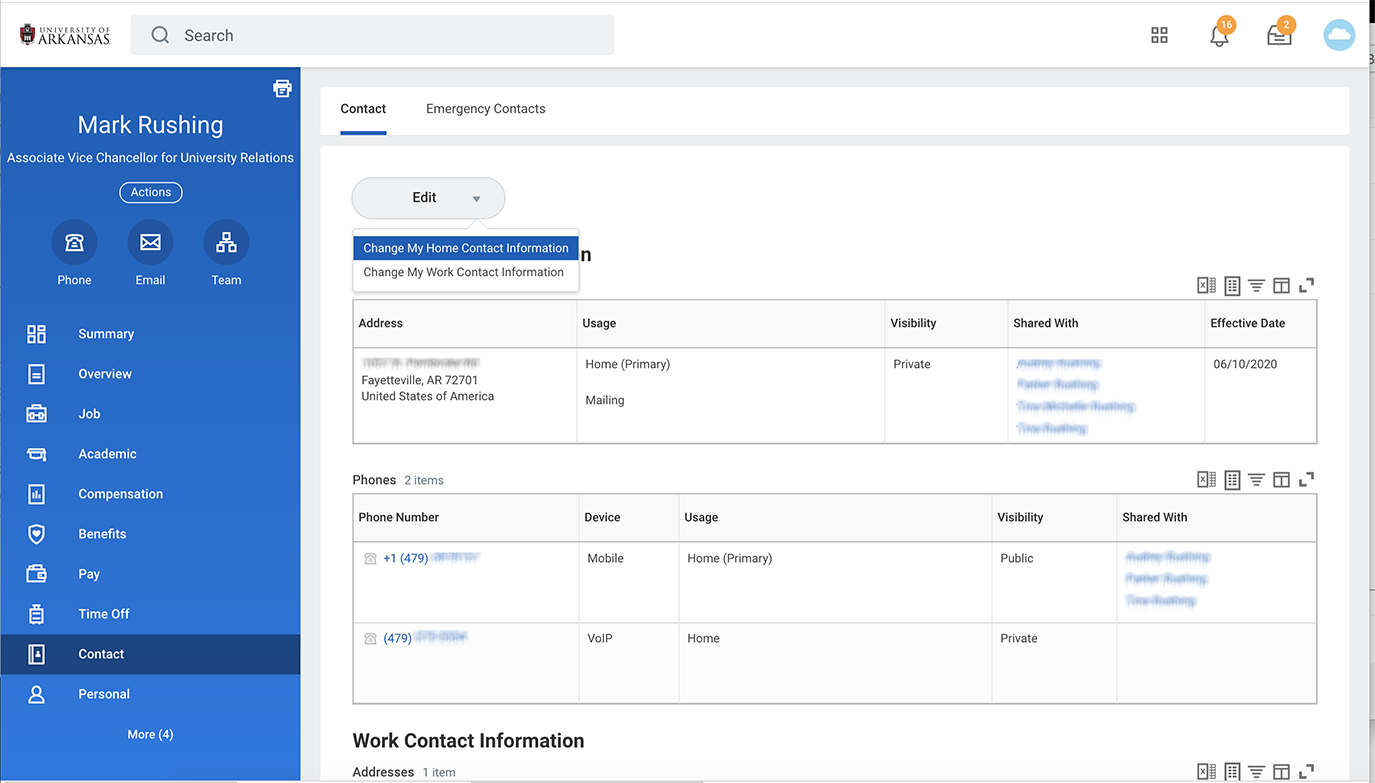 You can view your current personal contact information or Edit your home contact information by clicking Edit at the top of this section
You can view your current personal contact information or Edit your home contact information by clicking Edit at the top of this section
5. Select "change your home contact information"
6. 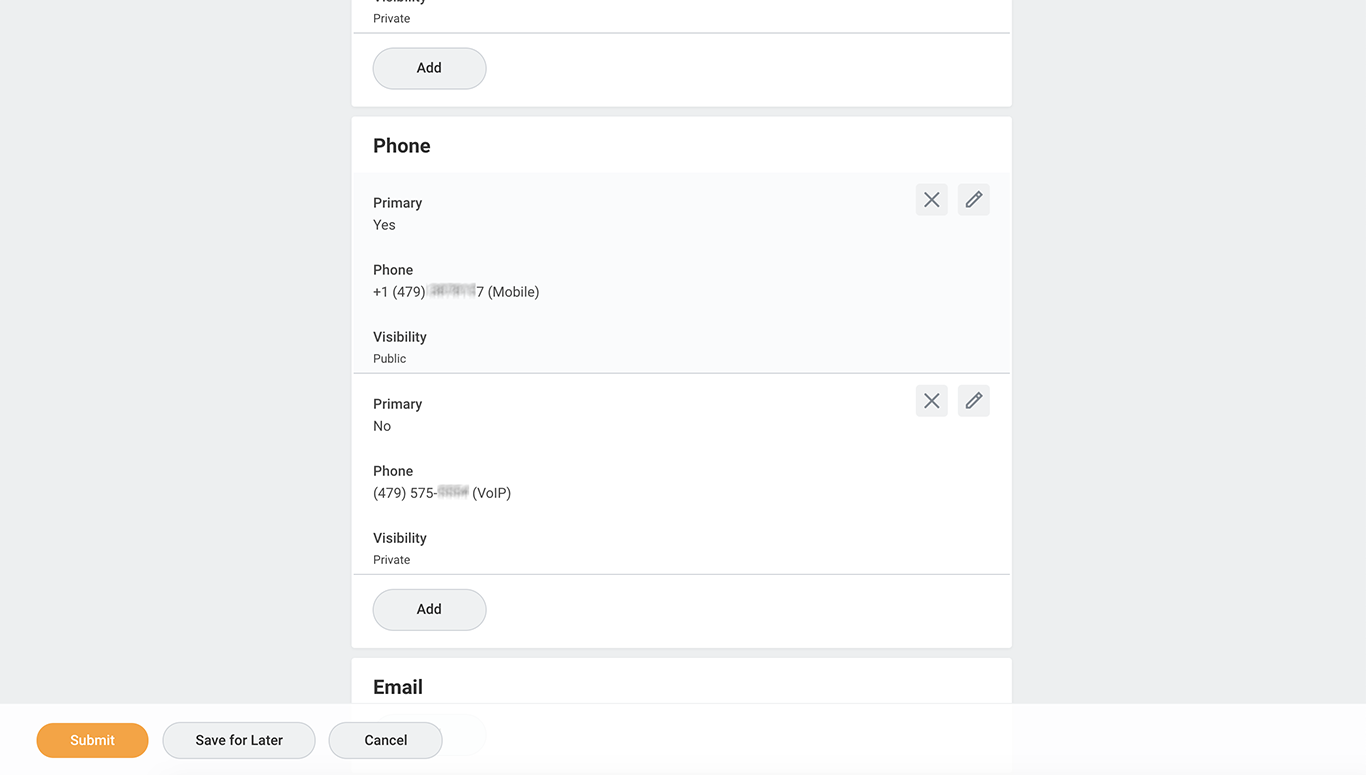 Scroll down to the Phone option and select Edit (pencil icon on desktop). Make sure your mobile phone is designated as "mobile."
Scroll down to the Phone option and select Edit (pencil icon on desktop). Make sure your mobile phone is designated as "mobile."
7. When finished select Submit then Done.
Other settings like public or private will not impact whether you receive text messages. You only need to designate your mobile phone as "mobile."
You can also edit other information like your home address and personal email using the same process. Once you select Submit you are brought back to your profile page. You can return to the Workday homepage by selecting the Workday logo in the top, left corner.
STUDENT NOTIFICATIONS
Students are prompted to update RazAlert preferences upon log in to UAConnect every 90 days. Alternatively, this information can be updated manually with the following steps:
1. Log into UAConnect Student Center and on the 'Student Homepage' click on the 'Profile Tab'
2. Click on 'UA Campus Alerts' in the left sidebar
3. Update your Emergency Messaging Settings
4. Add updated cell phone number in the blank
5. Click "Save"
NOT GETTING ANY NOTIFICATIONS?
The university is also aware that some members of the campus community are currently not receiving notifications via any format. A limited number of individuals in the following areas may be impacted:
- Arkansas Archeological Survey
- ARE-ON
- UADA
- UA System
This issue is being addressed and those impacted will be notified as soon the solution has been implemented.
Weather information regarding campus operations is also posted on the uark.edu homepage until the timeframe of the delay, dismissal or closing has passed. In addition, the university provides weather updates via social media and traditional media on campus and in the area.
Topics
Contacts
John F. Thomas, manager of university communications
University Relations
479-575-7430, jfthomas@uark.edu
