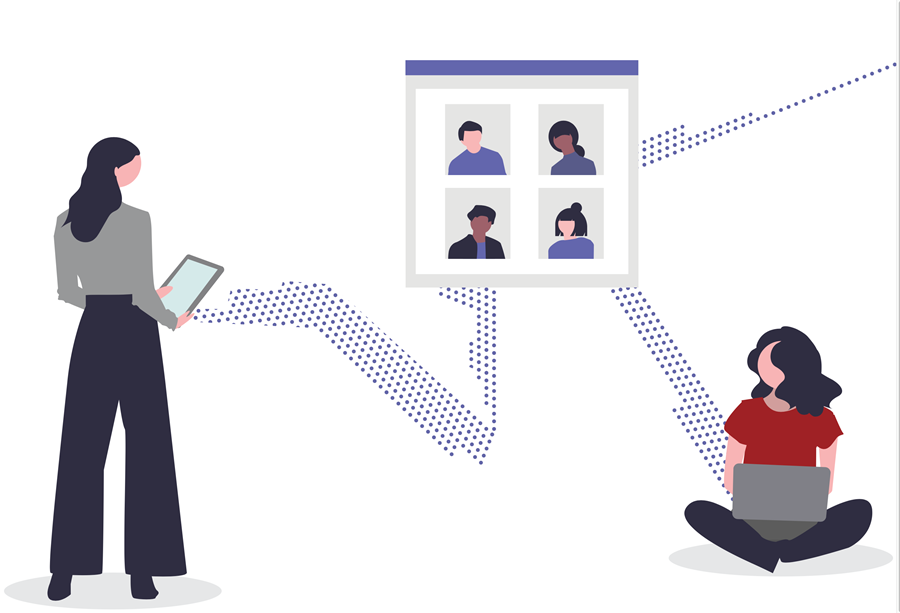The method for logging into Zoom will move to Microsoft Azure, the university's single sign-on system (SSO), on Sunday, Sept. 20. This change will increase security for university Zoom users.
Starting Sept. 20, UARK users will be required to log in with single sign-on. This system for signing in is already used for popular services such as Office 365, Box and Blackboard Learn. Users should log out of the Zoom application if they were not logged in through the university's single sign-on. To log back in, click the "Sign In with SSO" button and enter "uark" as the company domain.
This change may impact joining meetings or classes. If users have difficulty logging into Zoom, they may still be logged into the Zoom application using a previous account that is not associated with the U of A. Users will need to sign out and then sign in again using the "Sign in with SSO" option.
To access Zoom through a UARK account with a web browser, visit uark.zoom.us and click "Sign In." Follow the prompts and log in with your @uark.edu address and password.
Faculty and staff might be prompted to verify their account with multi-factor authentication. Make sure your device is with you should you need to authenticate. Learn more about multi-factor authentication.
Learn More About Zoom
Learn more about Zoom at the University of Arkansas including joining a meeting, scheduling and hosting meetings, as well as information on large events.
Faculty can also visit the TIPS website for information specifically about using Zoom to teach within Blackboard.
Tech Support
Zoom is supported by the IT Help Desk. The IT Help Desk provides remote tech support at 479-575-2905 or online chat:
Mon.-Thu. 7 a.m. to midnight
Fri. 7 a.m. to 5 p.m.
Sat. 11 a.m. to 4 p.m.
Sun. 3 p.m. to midnight
Contacts
Rachel Gerner, content strategist
Information Technology Services
479-387-3824,