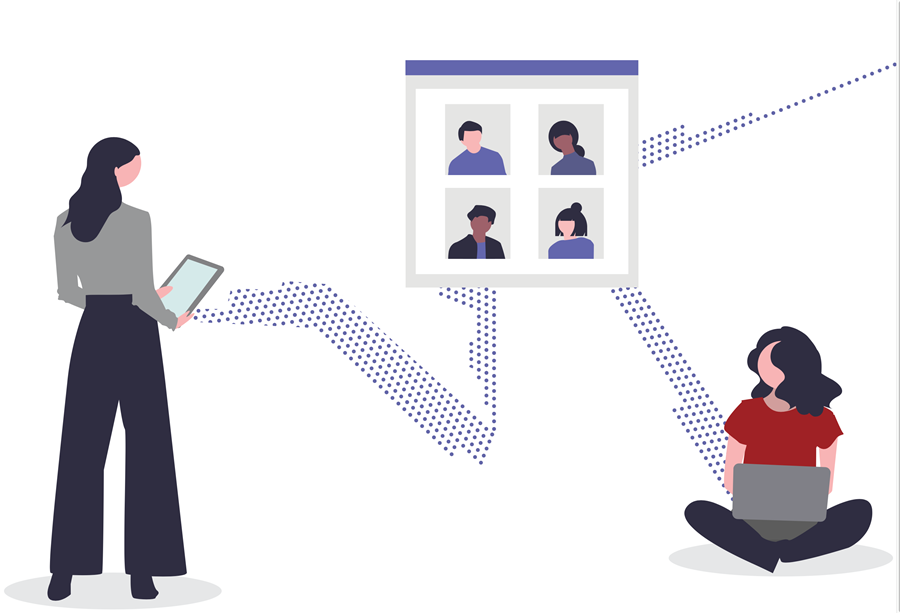IT Services recently changed Zoom settings on student, faculty, and staff accounts to increase security to prevent Zoom bombings. A Zoom bombing is an unwanted or unexpected intrusion into a Zoom meeting by uninvited participants, who may say or share offensive or inappropriate content during a meeting or class.
The meeting option "Only authenticated users can join" is locked, and "Sign in to Zoom with UARK Account" is selected by default. This means that only individuals with UARK Zoom accounts can join a meeting unless you change this setting.
If a meeting will have participants without a UARK Zoom account — e.g., external community members or a guest speaker — then in the meeting option "Only authenticated users can join," account holders can select the option to "Sign in with any account." The external participant will need to log in using a Zoom account. If the guest speaker does not have a Zoom account, let them know to create a free account before the meeting.
Instructors teaching with Zoom should keep the default settings unless they have a guest speaker or other non-UARK users participating in the meeting. IT Services recommends that instructors only change the setting for the individual session and not for recurring meetings.
Important in-meeting features to prevent a Zoom bombing:
- Know where the "mute all" button is on the Participant tab, located on the toolbar.
- Turn off the ability for participants to unmute their mic. This can be changed both in Zoom's security settings and in the Participant tab.
- Remove people from the session by clicking the options beside their name in the Participants tab.
The following features can also enhance security in Zoom meetings:
- Add a Waiting Room: A waiting room allows the meeting host to admit or decline attendees.
- Turn off "enable join before host:" This ensures the meeting host is the first person in the room, and it can prevent inappropriate behavior that is unobserved by the host. This feature also prevents attendees' conversations prior to the meeting from being recorded if the meeting is set to record.
There are two upcoming Zoom trainings for staff members.
- September 9, 2:00-3:30 p.m.
Join Microsoft Teams Meeting
+1 479-431-0936
Conference ID: 553 469 508#
- September 10, 1:30-3:00 p.m.
Join Microsoft Teams Meeting
+1 479-431-0936
Conference ID: 309 184 639#
Microsoft Teams is an alternative online conferencing tool for meetings. Teams allows guests to join from any device, even if they do not have a Teams account. Guests without accounts will need to follow these steps to join. Teams is not recommended for class instruction.
Tech Support
Zoom and other online conferencing tools are supported by the IT Help Desk. The IT Help Desk provides remote tech support at 479-575-2905 or online chat:
Mon.-Thu. 7 a.m. to midnight
Fri. 7 a.m. to 5 p.m.
Sat. 11 a.m. to 4 p.m.
Sun. 3 p.m. to midnight
Contacts
Rachel Gerner, content strategist
Information Technology Services
479-387-3824,