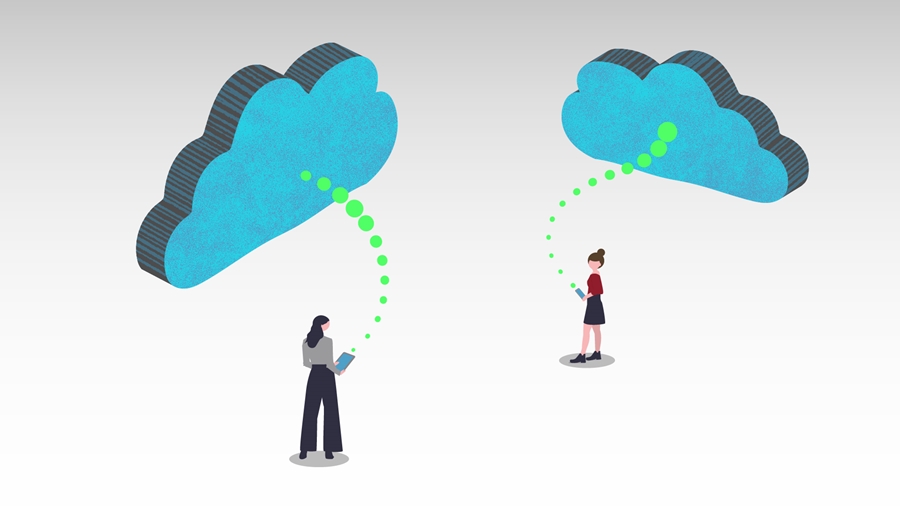New and returning students can use this guide to get started with technology this semester.
I've forgotten my UARK password, what should I do?
- If you are having trouble logging into any University of Arkansas online services, reset your password.
- If you are unable to access your account even after updating your password, contact the IT Help Desk.
I'm having issues logging into Blackboard or UAConnect, but my UARK password is correct. What should I do?
- First, clear your web browser's cache. If that doesn't fix it, try a different browser (Google Chrome is recommended). Still not working? Call 479-575-HELP or stop by the IT Help Desk in the Arkansas Union.
I don't see my classes in Blackboard. What should I do?
- If your class shows up in UAConnect, you're enrolled. Instructors can open their Blackboard course four days before class, but your instructor may not open Blackboard until the first day of class.
Where can I print on campus?
- Printing, charging stations and computer lab workstations are available in Tech Spot labs.
Do I need to pay for printing in the computer labs?
- Student fees cover the equivalent of 700 single-sided black and white pages per semester. Learn more about the student print quota.
Is there a way to share files without emailing or using flash drives?
- The U of A offers including Box and OneDrive for saving and sharing files in the cloud. Learn more about file storage options.
How do I connect to campus Wi-Fi?
- The fastest, most secure Wi-Fi network on campus is UARK Wi-Fi. Select the network on your device and log in with your UARK username and password.
- If you are having trouble reconnecting to UARK Wi-Fi, "forget" the network and try again. Learn more about campus Wi-Fi.
How do I setup my email on a smartphone or tablet?
- Visit the UARK Gmail Setup page for instructions on setting up email on your computer and mobile devices.
Where can I borrow tech equipment?
- Borrow laptops, mics, digital cameras, projectors, etc. from the Student Technology Center's equipment checkout desk. Learn more about equipment checkout.
I need special software for a class. Where do I go?
- Students, faculty and staff have access to Office 365, Adobe Creative Cloud, antivirus and other software free of charge or at reduced prices. Browse the Get Software list to get started.
Are there recommended computers or tablets for students?
Where do I go if my computer breaks?
- Visit the Computer Store, located in the Garland Center across from the Northwest Quad. They are certified to repair Apple & Dell systems.
- For a short-term solution, you can check out a laptop from the Student Technology Center.
Where do I get tech help?
- The IT Help Desk is in front of the Arkansas Union Tech Spot lab. You can also call, chat or create a ticket at help.uark.edu.
I need help from a real person. Where do I go?
- Visit the IT Help Desk in the Arkansas Union.
Monday through Thursday — 7 a.m. to midnight
Fridays — 7 a.m. to 5 p.m.
Saturdays — 11 a.m. to 4 p.m.
Sundays — 3 p.m. to midnight
Contacts
Rachel Gerner, content specialist
Information Technology Services
479-387-3824,
Chris Butler, director of communications
Information Technology Services
479-575-2901,