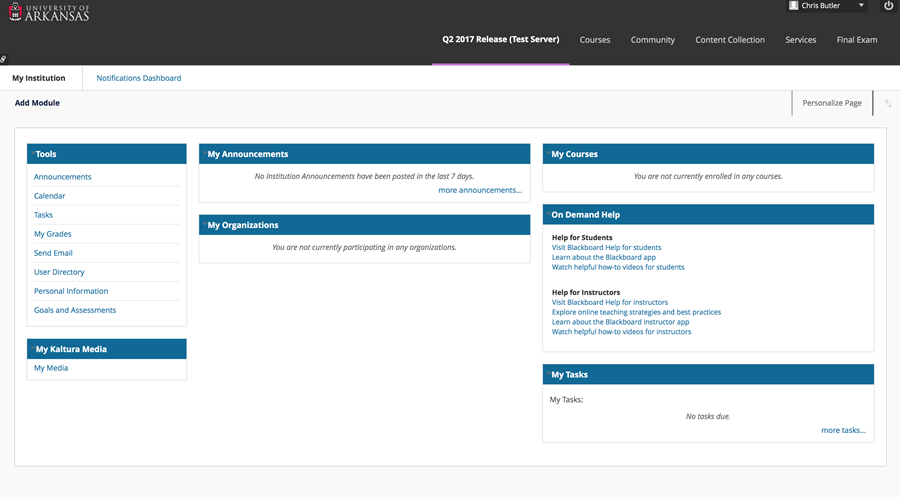
Blackboard Learn will undergo a significant upgrade during winter break, bringing several exciting new features, as well as improved overall user experience and accessibility.
The upgrade will begin at 11 p.m. Sunday, Dec. 24, and the system will be unavailable for up to 24 hours.
New Responsive Theme Improves Accessibility
The change most users will notice first is the new look and feel, specifically designed to be mobile-friendly across various device types. The new theme also ensures consistent colors and layouts that improve accessibility for all types of users.
"With the consistent Blackboard Learn theme (colors and layout), hopefully all students find Blackboard more navigable and easier to use," Heidi Scher, associate director of the Center for Educational Access, said. "When a student has multiple online courses in a semester, the student often shares with us their struggles navigating them due to the differences. We hear this from students with different types of disabilities such as low vision or blind, visual processing disorders, ADD/ADHS or short-term memory difficulties."
Assignment Submission Receipts
Faculty and students will be able to track when assignments are successfully submitted with submission receipts. When a student successfully submits an assignment, the review submission history page will include a banner with a confirmation number. Students will also receive an email with the receipt confirmation number.
For group assignments, all members of the group will receive a receipt when work is submitted.
Inline Grading Transitions to Box
Box recently purchased Crocodoc, resulting in previous inline grading features transitioning to Box. A complete overview of this feature is available from TIPS.
All students, faculty and staff at the University of Arkansas were provided Box accounts in August. Watch our getting started with Box video now.
Additional Drag-and-drop Locations
Users will be able to drag and drop files within Content Collections, Content Editor, Black Pages, Blogs, Journals and Portfolios.
Blackboard Support
The Blackboard support team on campus offers open office hours to assist faculty with setting up their Blackboard courses. Don't wait to start making great courses! Assistance is available in the Gibson Annex from 9 a.m. to 3 p.m., Monday through Friday.
If you have any questions or problems following the upgrade, contact the Blackboard Help Desk by calling 479-575-6804 or visiting its.uark.edu/help.
Topics
Contacts
Chris Butler, director, communications
University Information Technology Services
479-575-2901,